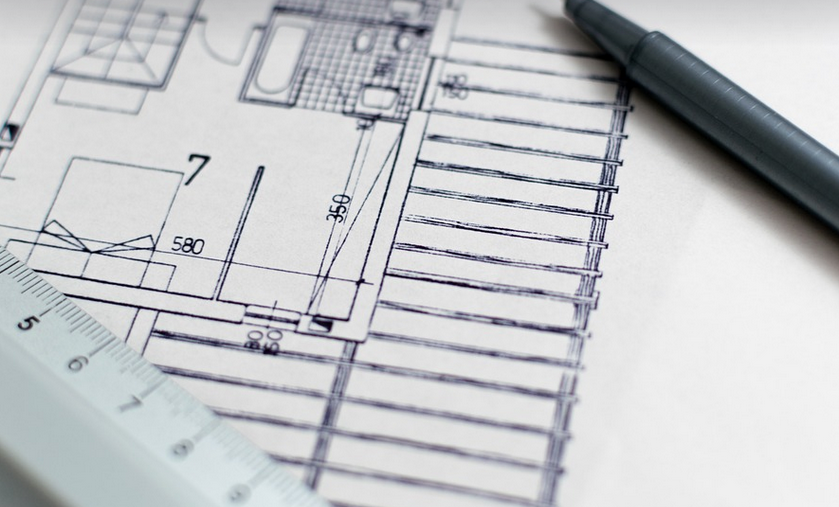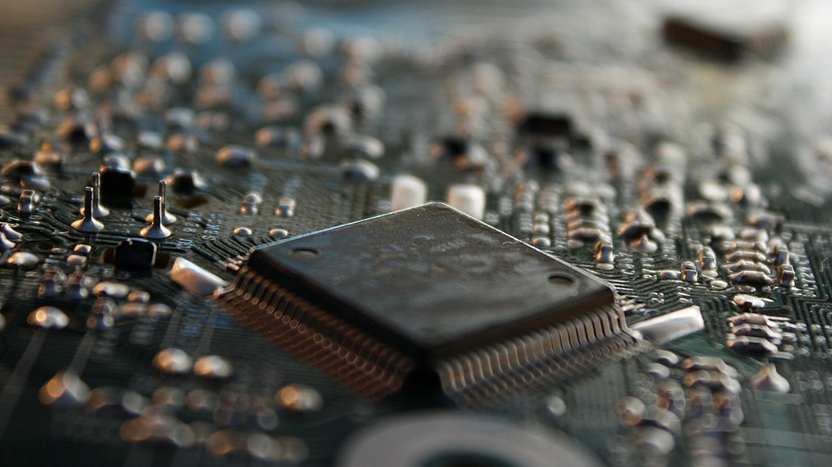A Peek Behind the Scenes: What Causes Your Blink Camera Authentication to Fail
You know that moment when you’re eager to check your Blink camera feed, only to hit a frustrating “authentication failed” message? It happens. And it can be quite embarrassing, especially if you have an important guest arriving or want to catch those adorable kittens playing on the porch. Many folks face this issue, and it can feel like you’ve been hit by a brick. But don’t despair! This article will help demystify the mystery of Blink camera authentication failures and give you some practical steps to get your cameras working again. While we know that the “Blink” name is synonymous with smart security, there’s more to it than just sleek cameras and AI-powered features. It all boils down to how your Blink camera connects to the internet and gets authorized. Imagine this: You’re outside enjoying a barbecue on the patio, and you want to check in on your dog. You’d be disappointed if the security camera doesn’t show up! Similarly, when your Blink cameras fail to authenticate, you lose access to their live streams, history, or even the ability to control them remotely. Let’s delve deeper into the potential causes of these authentication failures and how to tackle them: ## Understanding Blink Cameras and Authentication Blink cameras, known for their sleek design and ease of use, rely on a combination of technology to grant you access. At the heart of this lies your home Wi-Fi network. The camera needs to be connected to your router, sending data back and forth to allow you to see what’s happening in real time or review captured footage from the past. Think of it as giving your Blink camera a digital handshake with your router – a secure link that grants it permission to access the internet. This authentication process is vital for ensuring smooth communication between your camera and the cloud, where recordings are stored and video feeds are streamed. ## Common Causes of Authentication Failures: A Breakdown Here’s an inside look at what might go wrong with your blink camera’s authentication process: **1. Network Connectivity Issues:** This is perhaps one of the most common culprits. If your cameras can’t establish a stable connection to your router, authentication will fail. * **Router Problems**: A faulty router or outdated firmware could struggle with maintaining a reliable link between your camera and the internet. A quick reboot might be all it takes! * **Distance & Interference:** Sometimes, physical distance between your Blink cameras and your router can lead to signal loss and unstable connection. Walls, floors, and even furniture placements can obstruct signals. **2. Device or App-Related Problems:** Just like any other device in our interconnected world, glitches with your camera or app application might be responsible for authentication failures: * **Outdated Software**: Remember that software updates are crucial to keep your Blink cameras running smoothly. Updating the Blink app and firmware on your camera is paramount to ensure seamless communication with the cloud. * **App Issues:** Sometimes, bugs in the app can lead to authentication failures. A simple update might be all it takes to fix this. **3. Security Settings or Authentication Errors:** Here are some possible security-related culprits: * **Weak Passwords**: A weak password is an invitation for trouble! Ensure your Blink camera and the app have unique, strong passwords that don’t use easily guessable combinations like birthdays or common phrases. * **Incorrect Usernames**: Double-check carefully if you are entering your username correctly when trying to access your camera feed or set up new features. A single typo can lead to incorrect authentication. ## Troubleshooting Your Blink Camera Authentication: Step-by-Step Guide Let’s dive into the action steps to resolve these authentication issues and get back in control of your Blink cameras: **1. Restart, Reboot, Reset!:** Don’t underestimate the power of a simple restart! A quick reboot of both your router and your camera can often solve minor network glitches that may be contributing to the problem. * **Router:** Turn off your router for about 30 seconds, then turn it back on. This clears out any minor software issues or temporary disruptions in the router’s settings. * **Blink Camera:** Unplug the power cable from your camera and re-plug it after a few seconds. This forces a reset of the internal hardware. **2. Check Your App and Firmware:** * **Update the app**: Make sure you are using the latest version of the Blink app on your smartphone or tablet. A newer version often comes with bug fixes. * **Check for firmware updates:** Access the camera settings through the app interface to check whether any updates are available for the camera’s firmware. **3. Check Your Network Settings:** * **Wi-Fi Strength**: If your cameras are struggling with a weak Wi-Fi signal, try moving them closer to the router or even using an extender to boost internet access. * **Router Settings:** You can also explore checking your router’s settings for security protocols and ensure they are configured correctly to avoid potential interference from other devices on your network. **4. Troubleshoot with Blink Customer Support:** If you’ve tried all the above steps and still face authentication issues, don’t hesitate to contact Blink customer support directly. They have a team of experts who can help diagnose any technical difficulties and even walk you through troubleshooting specific scenarios. ## Conclusion: Taking Control of Your Security Setup Remember, every home is unique, and your Blink camera setup might require personalized solutions based on your network environment and circumstances. By understanding these key factors, you’ll be able to troubleshoot authentication failures quickly and efficiently. With a little patience and some troubleshooting skills, you can get back in control of your Blink cameras and enjoy the peace of mind that comes with knowing your home is secure. If you ever feel overwhelmed by the technical aspects of your Blink camera setup, don’t hesitate to reach out for help from their customer support team. They are there to assist you!